

Stories & Features
Custom Part Builder Tutorial
Mar 20, 2024
by
IDEX Health & Science

Explore the newest feature of our Custom Part Builder: instantly check the availability of our in-stock optical filter products.
- Check the availability of optical filters in all sizes
- Better estimate when your products will arrive to streamline your planning process
- Available on all optical filter product pages
Watch our video tutorial here:
View our step-by-step tutorial here:
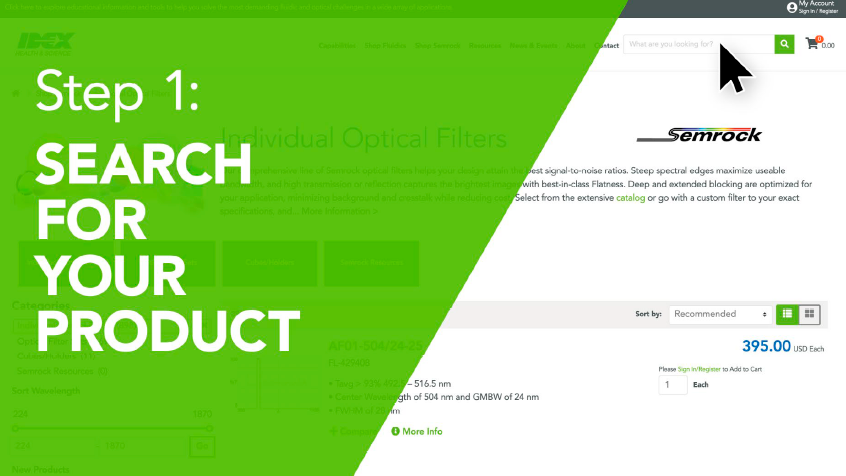
Step 1: Search for your product through the search bar in the top right corner of idex-hs.com, or by visiting our Individual Optical Filter or Optical Filter Sets product pages.
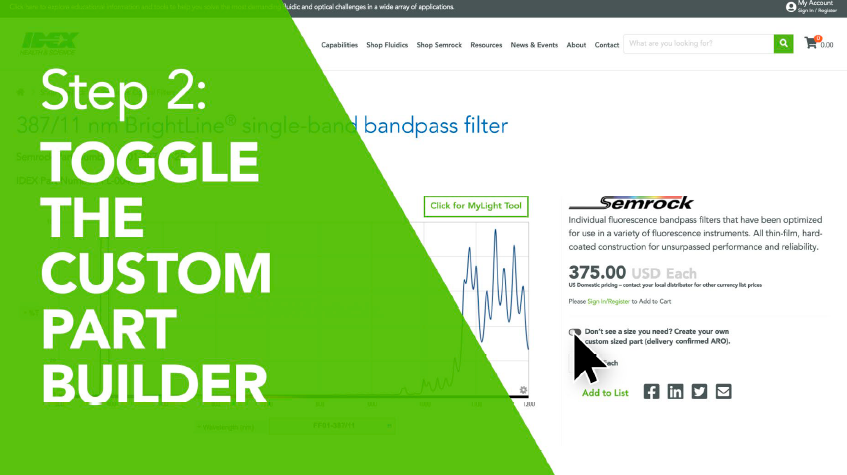
Step 2: Toggle the Custom Part Builder Availability Feature listed to the right of the product’s spectral data.
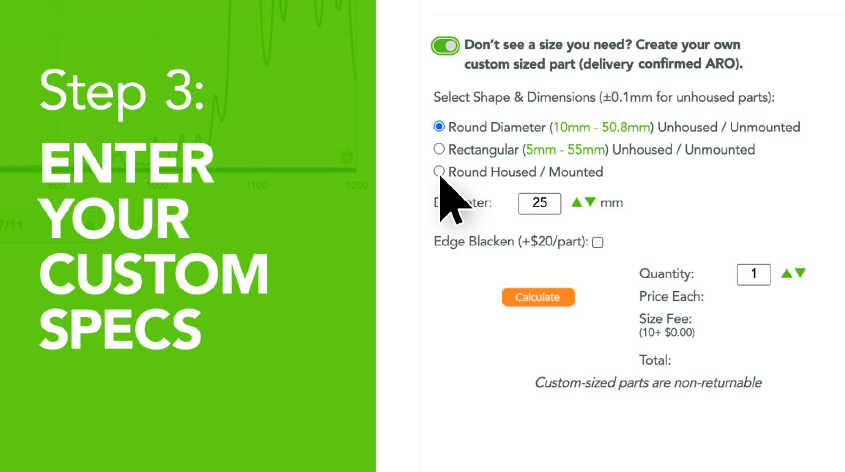
Step 3: Select your custom specs or standard sized catalog product.
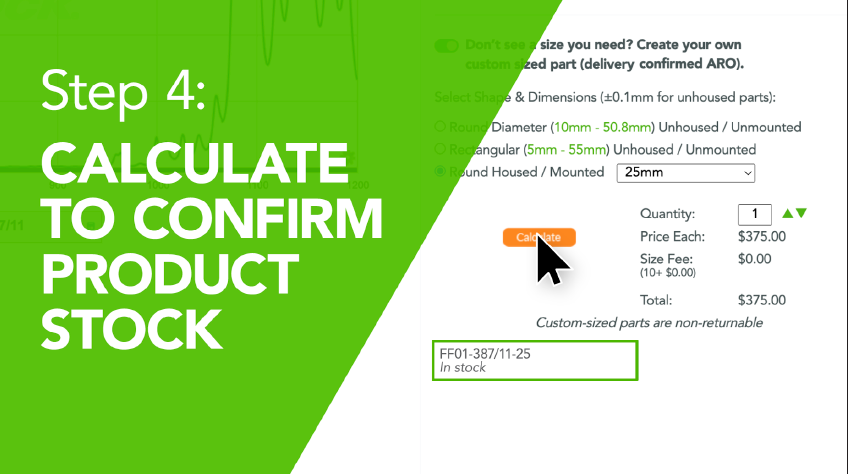

Step 4: Press ‘Calculate’ to see if your desired product is in stock.
Note: Don’t worry if your desired product is not available at the moment. Contact us for estimated lead times for your product by clicking here.
Explore Our Custom Part Builder






