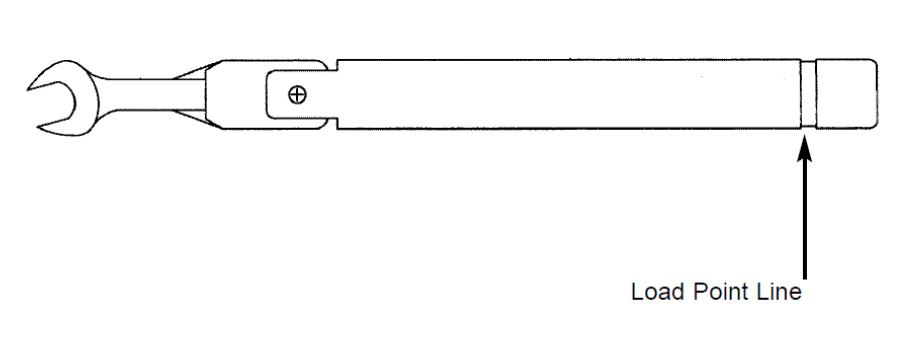VHP Torque Tool Instruction Guide
by
IDEX Health & Science
The VHP Torque Tool is designed to break-over when it has reached the set torque level, signalling the user to stop tightening the fitting.
- Grab the handle of the wrench at the “Load Point Line” (see diagram below). If you grab the handle closer to the head, you will apply more torque than the wrench is set for.
- Tighten the fitting by applying a steady, even pull. Wrench should be kept at 90 degrees to the axis of the fitting during tightening. When the pre-set torque is reached, the wrench will break over. Stop pulling once a 45 degree break angle is achieved.
- Reset the wrench for the next application.